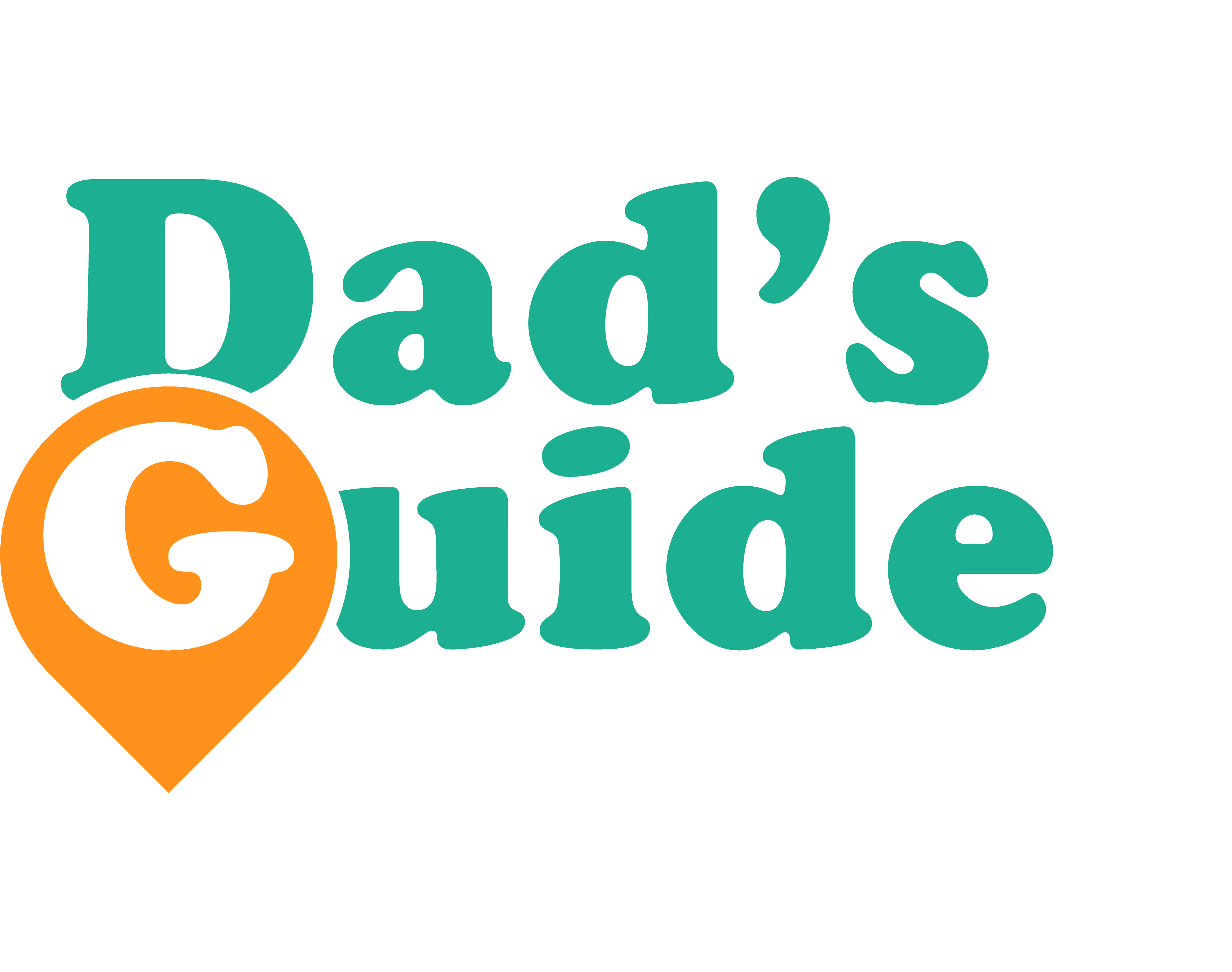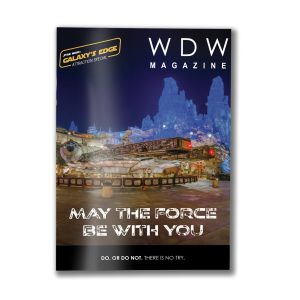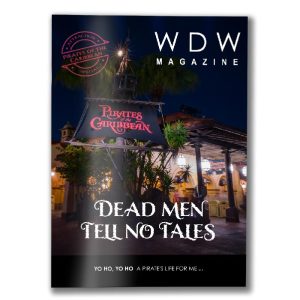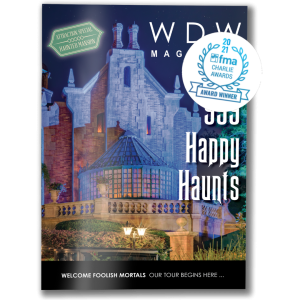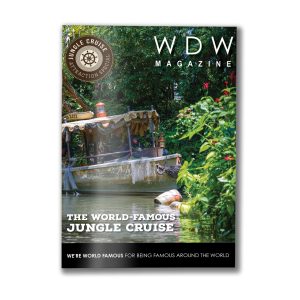Instead of putting yourself (and your eardrums) through the lengthy waits at theme park restaurants, here’s how to use Disney’s Mobile Order option.
When you head to a theme park, you know you’re going to spend a lot of time waiting in line for rides. But the most frustrating lines can be the ones that appear at restaurants, right around peak meal times for breakfast, lunch, and dinner. And when hanger strikes anyone in your family, you really don’t want to spend 30+ minutes waiting around for a burger.
Luckily, Walt Disney World Resort offers a handy perk, right in the My Disney Experience app: Mobile Order. It’s as simple as it sounds, allowing you to place food orders right from your smartphone.
Mobile Order is a fantastic way to skip the wait and save time when you have some seriously hungry kids on your hands (or you just need a coffee ASAP). Best of all, it’s widely available at both Disney World and Disneyland Resort – meaning once you know how to use Mobile Order, you can enjoy convenient, quick meals that don’t require a ton of preplanning.
Everything You Need to Know About Disney’s Mobile Order
Mobile Order at Disney Parks: An Overview
Mobile Order really is as straightforward as you’re thinking. You can utilize this feature inside the My Disney Experience app (at Disney World) or the Disneyland app (at Disneyland) to place an order for food, drinks, or novelty items like popcorn buckets at restaurants in both the theme parks and resorts.
You can use Mobile Order when you’re near a restaurant or when you’re on the other side of the theme park or resort. Best of all, you can choose a return window – which means you can actually place an advance order for food, then pick it up when you’re ready to dine. This is especially handy for families who want to avoid those hunger meltdown moments.
Mobile Order isn’t available at every restaurant within Disney World or Disneyland. It’s typically only offered at quick-service restaurants and snack stands (but not snack carts – unless we’re talking about the Cappuccino Cart at Disney California Adventure Park). However, there are a select few Disney World table-service restaurants that offer “to go” Mobile Order options.
So, you can think of it this way: If an advance dining reservation is required to dine, the restaurant very likely won’t offer Mobile Order. If it’s a walk-up spot, it’s probably a Mobile Order option.
My favorite feature of Mobile Order is that you can order a snack, meal, or even just a coffee while you’re waiting in line elsewhere or enjoying an attraction, and then it’ll be ready and waiting for you when you’re finished. While you can choose a pickup window that’s hours in the future, I find it’s particularly useful for last-minute hunger.
And it’s especially helpful if hunger strikes during peak times at Disney restaurants – 8 to 10 AM for breakfast, 11:30 AM to 1 PM for lunch, and 5 to 7 PM for dinner.
Which Disney World Restaurants Offer Mobile Order?

Photo by Cliff Wang
Here’s a complete list of all of the restaurants across Walt Disney World Resort that offer Mobile Order:
Disney’s Animal Kingdom
- Flame Tree Barbecue
- Harambe Market
- Pizzafari
- Restaurantosaurus
- Satu’li Canteen
Disney’s Hollywood Studios
- ABC Commissary
- Backlot Express
- Catalina Eddie’s
- Docking Bay 7 Food and Cargo
- Dockside Diner
- Fairfax Fare
- Kat Saka’s Kettle
- Milk Stand
- PizzeRizzo
- Ronto Roasters
Rosie’s All-American Café - Woody’s Lunch Box
EPCOT
- Connections Eatery
- Regal Eagle Smokehouse: Craft Drafts & Barbecue
- Sommerfest
- Yorkshire County Fish Shop
Magic Kingdom Park
- Casey’s Corner
- Columbia Harbour House
- The Friar’s Nook
- The Lunching Pad
- Pecos Bill Tall Tale Inn and Cafe
- Pinocchio Village Haus
- Sleepy Hollow
- Sunshine Tree Terrace
Disney Springs
- Amorette’s Patisserie
- B.B. Wolf’s Sausage Co.
- D-Luxe Burger
Disney World Water Parks
- Avalunch – Disney’s Blizzard Beach
- Lottawatta Lodge – Disney’s Blizzard Beach
- Warming Hut – Disney’s Blizzard Beach
- Leaning Palms – Disney’s Typhoon Lagoon
- Typhoon Tilly’s – Disney’s Typhoon Lagoon
Disney World Resort Hotels
- The Artist’s Palette – Disney’s Saratoga Springs Resort & Spa
- Beach Club Marketplace – Disney’s Beach Club Resort
- BoardWalk Deli – Disney’s BoardWalk
- Capt. Cook’s – Disney’s Polynesian Village Resort
- Centertown Market – Disney’s Caribbean Beach Resort
- Contempo Café – Disney’s Contemporary Resort
- End Zone Food Court – Disney’s All-Star Sports Resort
- Everything POP Shopping & Dining – Disney’s Pop Century Resort
- Gasparilla Island Grill – Disney’s Grand Floridian Resort & Spa
- Intermission Food Court – Disney’s All-Star Movies Resort
- Landscape of Flavors – Disney’s Art of Animation Resort
- The Mara – Disney’s Animal Kingdom Lodge
- Primo Piatto – Disney’s Riviera Resort
- Riverside Mill Food Court – Disney’s Port Orleans Resort – Riverside
- Roaring Fork – Disney’s Wilderness Lodge
- Sassagoula Floatworks and Food Factory – Disney’s Port Orleans Resort – French Quarter
- Spyglass Grill – Disney’s Caribbean Beach Resort
- Trail’s End Restaurant – The Campsites at Disney’s Fort Wilderness Resort
- World Premiere Food Court – Disney’s All-Star Movies Resort
Which Disneyland Restaurants Offer Mobile Order?

Photo by Cliff Wang
Here’s a complete list of all of the restaurants across Walt Disney World Resort that offer Mobile Order:
Disneyland Park
- Alien Pizza Planet
- Bengal Barbecue
- Café Daisy
- Docking Bay 7 Food and Cargo
- Galactic Grill
- Gibson Girl Ice Cream Parlor
- The Golden Horseshoe
- Harbour Galley
- Hungry Bear Restaurant
- Jolly Holiday Bakery Cafe
- Milk Stand
- Mint Julep Bar
- Red Rose Taverne
- Refreshment Corner
- Ronto Roasters
- Royal Street Veranda
- Stage Door Café
- Tiana’s Palace
- Tiki Juice Bar
- Troubadour Tavern
Disney California Adventure Park
- Award Wieners
- Aunt Cass Café
- Bayside Brews
- Cappuccino Cart
- Clarabelle’s Hand-Scooped Ice Cream
- Cocina Cucamonga
- Corn Dog Castle
- Flo’s V-8 Cafe
- Hollywood Lounge
- Lucky Fortune Cookery
- Mendocino Terrace
- Rita’s Turbine Blenders
- Paradise Garden Grill
- Port of San Fransokyo Cerveceria
- Pym Tasting Lab
- Pym Test Kitchen
- Schmoozies!
- Smokejumpers Grill
- Sonoma Terrace
- Studio Catering Co.
Disneyland Resort Hotels
- Tangaroa Terrace Tropical Bar & Grill – Disneyland Hotel
- The Coffee House – Disneyland Hotel
How to Place a Mobile Order
Before you can start using Disney’s Mobile Order feature at either Disney World or Disneyland, you’ll need to make sure you have the right app installed (My Disney Experience or Disneyland) – but since you need those for add-ons like Genie+ and Individual Lightning Lanes, you should have them on your phone already once you arrive.
Once you have the appropriate app downloaded and you’re logged in, you’ll then need to add a credit card (or other stored payment method) so you can pay right within the app as you order.
Adding a saved payment method is handy both for Mobile Ordering and for other resort services. For example, you can use your saved credit card to skip the line inside stores at the theme parks and use Mobile Checkout, which is handy if you happen to find yourself trying to checkout with extra-long lines.
Once your payment method is set up, you can place your first Mobile Order! Here’s how to do it:
- Find the restaurant you’re interested in ordering from (you can search for it by name or use the Tip Board)
- Tap into the restaurant’s page
- Tap Order Food underneath the restaurant’s photo and name
- Select your arrival window (available options will auto-populate)
- Build Your Order by choosing your items, quantities, and more from the menu screen
- Tap View My Order at the bottom when you’re finished
- Review your order (and make changes via Modify Order if needed)
- Tap Review Order Summary to take one last look at both the order items and your payment method
- Scroll down to Purchase and tap it to place your order
Once your order is placed, you’ll see a screen that says “Please Wait for Your Arrival Window” and the exact time of the window you chose.
Until your arrival window time slot arrives, you’ll only be able to either change the pickup time or cancel the order. Remember, changing the arrival window could push your order out – so I only recommend doing that if you wind up joining a lengthy attraction queue or changing your mind.
Picking Up Your Mobile Order
When your arrival window opens, head over to the restaurant. You’ll need to use your app to get your food – and you can use the “My Day” tab in Genie to find your current Mobile Orders.
Once you’ve clicked into the order, you tap “I’m Here, Prepare My Order” to let the restaurant know you’re nearby and ready to dine. You’ll then be able to see your order preparation, with a handy progress bar that shows you roughly how far into the process it is.
When your order is ready, the app will notify you (so make sure you have notifications for your Disney apps turned on!) and tell you exactly where to head to get your food.
Forgot to pick up your food, or running really, really late? You will be charged even if you never return to pick up your order – so don’t hit that “I’m Here, Prepare My Order” button until you are actually nearby.
Mobile Order Tips and Tricks
One of the most important tips you’ll need to keep in mind when using Disney’s Mobile Order feature at Disney World or Disneyland? Mobile Order isn’t always available at every restaurant.
Things can change, especially as crowds eat up all of the available pickup windows or restaurants close temporarily for refurbishment. For the latest information about what Mobile Order options are available, always check the My Disney Experience or Disneyland app the morning of your park visit.
Keep timing in mind, too: During peak hours of the day, everyone in the parks will be trying to order food, both in-person and via Mobile Order. As a result, this can push back the pickup windows quite a bit, and you may see anywhere from a one to two hour wait before you can actually return to get your food. If you know your kids will start to get hungry right around a peak ordering time, I suggest getting that order in early!
If you want food fast, your best bet is to place an order during a non-peak period – think between breakfast and lunch, or lunch and dinner. This will often result in immediate turnaround times, so you can place your Mobile Order and then immediately pick up your items.
Oh, and if you’re trying to use Mobile Order with anyone who has food allergies or special dietary needs, it’s easy to do so. When you’re on a restaurant’s menu screen, you’ll see an “Allergy-Friendly” label right under the arrival window time slot. Click on that, and it’ll break down all of your options at a given restaurant, from Gluten/Wheat Allergy-Friendly items to Fish/Shellfish Allergy Friendly dishes to Tree Nut Allergy-Friendly options.
There’s even an option at the very bottom of the list of Allergy-Friendly dishes if your allergy isn’t included. Just tap the “Don’t See Your Food Allergy?” text at the bottom of the screen if you need additional information or assistance.
Frequently Asked Questions About Mobile Ordering at Disney
What happens if you miss your Mobile Order arrival window?
Don’t panic if you miss your Mobile Order pickup time! That’s exactly why Disney built in the “I’m Here – Prepare My Order” step. The restaurant won’t start putting your order together until you’re actually ready to pick it up, which ensures you’ll enjoy hot food. And if you get stuck elsewhere in the park, your food won’t go to waste.
Typically, you can still pick up your order even after your window passes. In fact, it’ll continue to show up in your app until you actually let the restaurant know you’re ready. Only at the very end of the day will it close out – usually right when the restaurant you ordered from closes for the day. Then, it’ll be automatically canceled.
Can you use Disney gift cards for Mobile Orders?
Yes, you can use Disney gift cards to pay for your Mobile Orders! There’s a catch, though: You can’t save your gift card as a payment method in the My Disney Experience or Disneyland app. That means you’ll need to enter it manually each time you want to use it, which can be a bit of a pain if your hands are full.
Can you Mobile Order Starbucks at Disney World or Disneyland?
This is actually my biggest complaint about Disney’s Mobile Order service. No, you cannot place a Mobile Order for any Starbucks location within Disney World or Disneyland. You actually have to go into the restaurant and wait in line – and yeah, the line is definitely going to be long.
Can you Mobile Order alcoholic beverages at Disney World or Disneyland?
Yep, you can absolutely use Mobile Order to place a pickup order for beer, wine, and cocktails at both Disney World and Disneyland. Just make sure you have ID on hand when you arrive to pick up your items, because the Cast Member will ask to see it.
And – as much as we’re pretty sure you don’t need to hear this – it bears mentioning: Don’t send your kid to pick it up! Only send an adult who’s of legal drinking age to handle the booze.